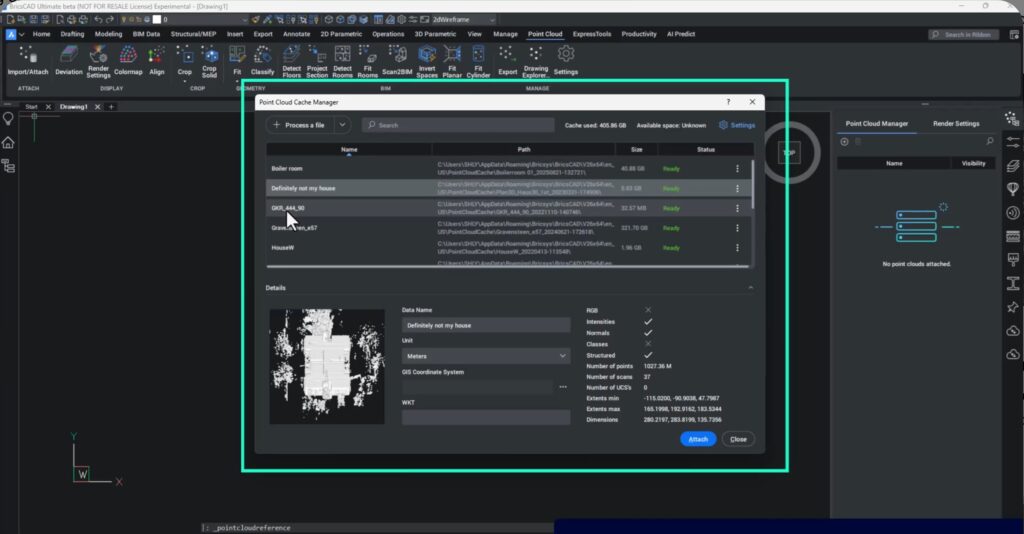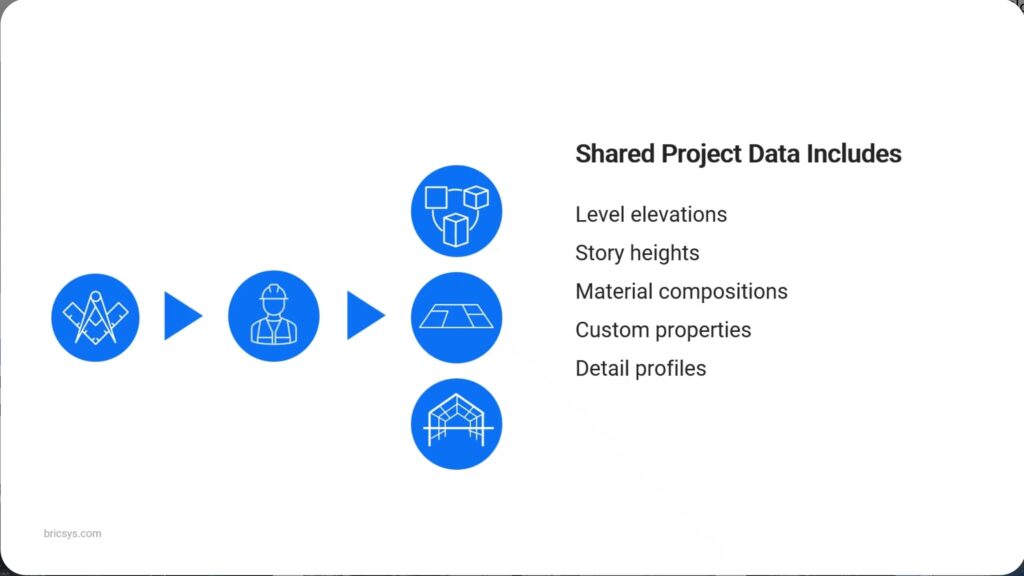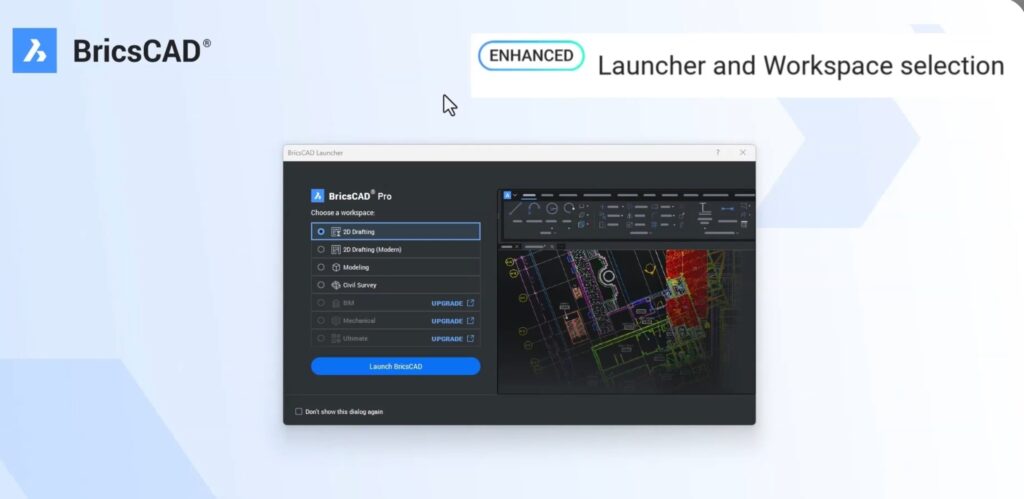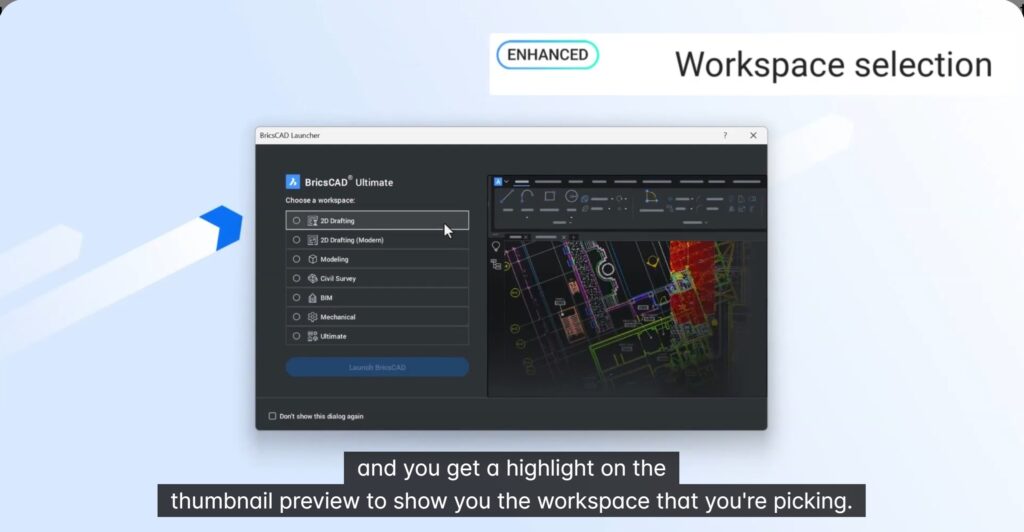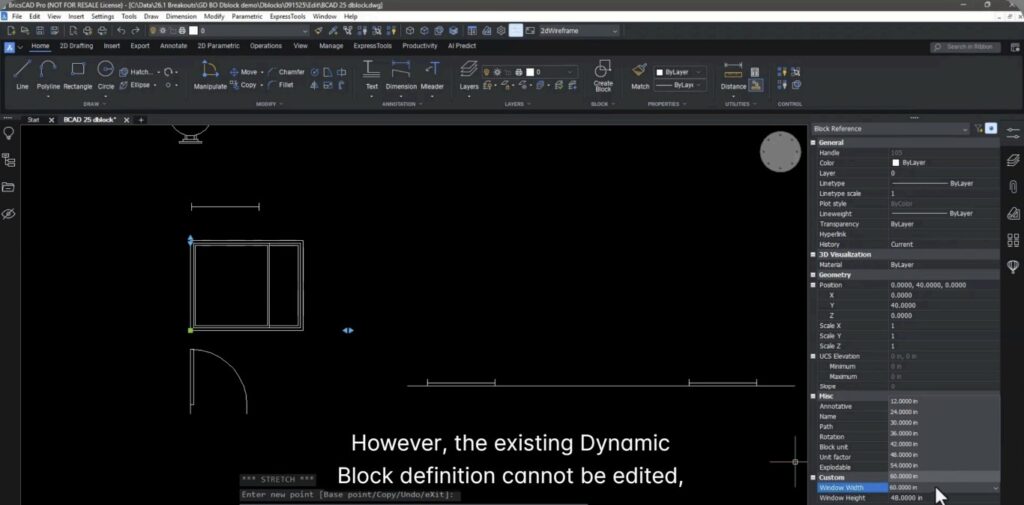What’s New in BricsCAD V26: — Point Cloud Workflows for Building Projects BricsCAD V26 delivers major functionality upgrades in Point Cloud tools, especially for building-focused and Scan-to-BIM workflows. From improved pre-processing to better tracing, faster LGSX handling, and production-ready Scan-to-BIM,… Read More