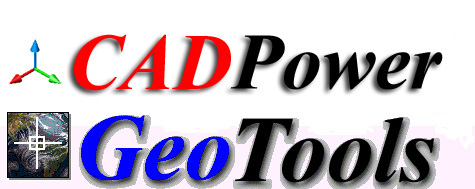
Designsense Software Technologies is pleased to announce the historic release of the twenty-second edition (V22) of its popular .dwg CAD add-ons- GeoTools and CADPower.
The V21 product life-cycle was one of the busiest ever, and we released 36 updates during the 1-year period from April 2020 to 2021, which is approximately one update every 10 days! We thank our existing users for providing us with the wish lists, bug reports, and for patient testing which made it possible for us to improve our products and also help deliver the value that users were expecting from our products.
There is no change in our retail price for GeoTools and CADPower for V22.
It will continue to be the same as earlier!
During the last year, we continued to add more BricsCAD users than AutoCAD, a trend which was set in place since 2019. With other CAD platforms like ZWCAD and ARES Commander fast catching up on the feature table & Lisp compatibility, our software is now capable of running on them too and is heading towards becoming a platform-neutral code.
During the life-cycle of V22, we will be releasing the ZWCAD and ARES Commander versions of GeoTools and CADPower as well. They are now available in beta made for download.
With this increased footprint in the .dwg CAD user market, we are excited about the new possibilities and opportunities.
The V22 version of GeoTools and CADPower also brings compatibility with the new release AutoCAD 2022, which is today only a notional event for us, as well as for many of our users. For historical reasons, the release of GeoTools and CADPower new version has been timed to coincide with the release of AutoCAD new release.
Going forward, that will change and we plan to release the V23 version of GeoTools-CADPower only in October 2022, to coincide with the BricsCAD annual release, rather than AutoCAD.
This reflects the importance we place on non-AutoCAD platforms, and BricsCAD currently tops that list. We have compiled a list of new features added since V 21.29, which was when we last reported to you via this blog, the existing feature list and changes done.
CADPower Updates
CP_DWGSPLIT: (CADPower -> Miscellaneous -> Export -> Split a drawing into smaller parts):
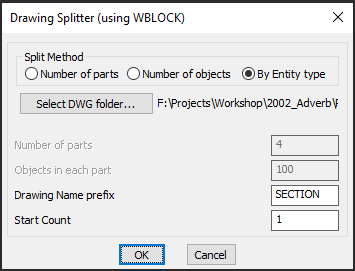
The CP_DWGSPLIT command has been improved. A new option called ‘Split by Entity type’ was added to this command to split the drawing based on entity types. Choosing this option allows a drawing to be split and sub-drawings created which are classified by entity types.
CP_HOLETABLE: (CADPower -> Draw -> Rule-Based -> Hole table):
The CP_HOLETABLE command has been enhanced significantly.
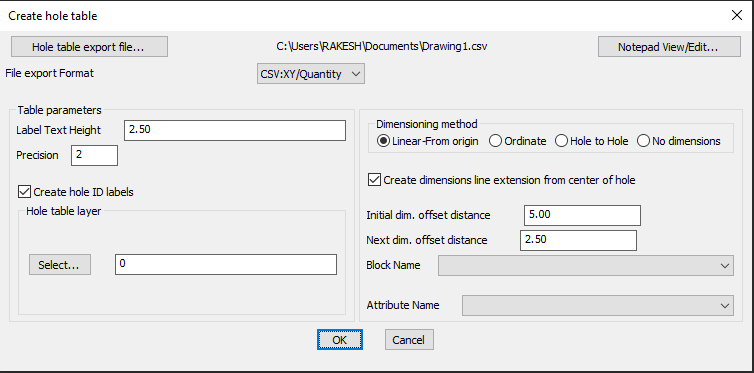
Three types of dimensioning styles have been added – Linear, Hole-to-Hole and Ordinate.
CP_CURVETEXT: (CADPower -> Text -> Creation -> Create a text along a curve):
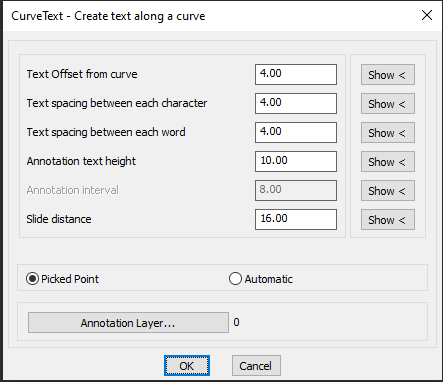
The CP_CURVETEXT dialog box
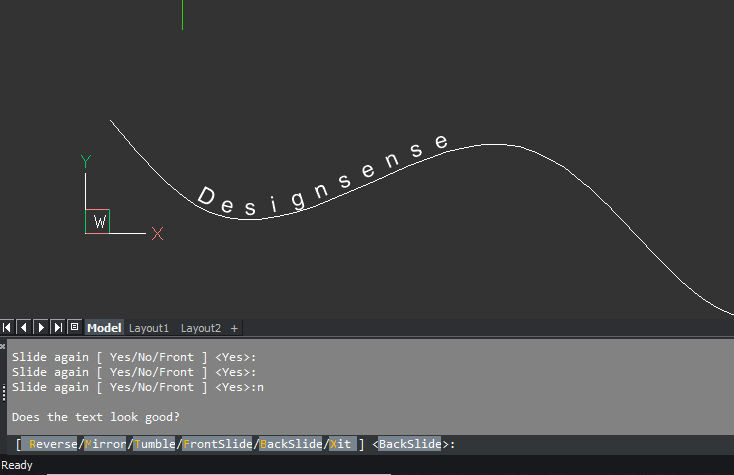
The CP_CURVETEXT command in operation
The Reverse, Mirror and Tumble options have been fixed. Two new options called FrontSlide and BackSlide have been added which allow the text to be slid in the forward or backward directions.
CP_CGRID: CADPower -> Draw -> Geometry -> Construction Grid:
The CP_CGRID command has a new option added. You can now create the horizontal grid numbering either from the top or from the bottom. Earlier, it was only possible to create a horizontal grid numbering from top to down. The ability to create the grid from bottom to top allows the ability to create a graph-paper like grid.
CP_BOUNDENT: (CADPower -> Draw -> Rule-Based -> Draw bounding box along selected object(s)):
If the selection set contains only text and/or mtext objects, the bounding box is now created with a margin which is equal to 20% of the average text height of the entities in the selection. This enables a more acceptable bounding box with a small margin when text-only objects are selected.
CP_REM_LINVERTS: (CADPower -> Polyline Tools -> Vertex Management -> Weed (Remove) collinear vertices from polyline):
The CP_REM_LINVERTS command has been improved. This is still work in progress but the tool now handles polylines with arcs better than before. Stay tuned for more improvements and fixes.
GeoTools Updates
GT_CCPOLY (GeoTools -> Build -> Create closed polylines from a mass of networked polylines):
The GT_CCPOLY topology builder command has been improved significantly. We have provided an option to create a crash-dump / analysis file . This enables writing the entity handle and layer in a report file in the same folder as the drawing. In the event there is a crash while running this program, the report file can be used to track the offending entity which caused the crash. This helps while processing large data-sets.
The Scan Window and Zoom Window values can now be specifed by picking two points on the scree, using a Show Size button. This enables a visual selection of the processing window.
A host of other improvements and fixes have been made to make the program behavior consistent.
GT_DRAPEPOLY (GeoTools -> Build -> Drape a 3D polyline across a set of intersecting linear objects):
The GT_DRAPEPOLY topology builder command has been improved. We have provided an option to create a crash-dump / analysis file . This enables writing the entity handle and layer in a report file in the same folder as the drawing. In the event there is a crash while running this program, the report file can be used to track the offending entity.
GT_NODELINESNAP (GeoTools -> Drawing Cleanup -> Linear and Node Snap (MAGNET):
The GT_NODELINESNAP topology builder command has been improved. We have provided an option to create a crash-dump / analysis file . This enables writing the entity handle and layer in a report file in the same folder as the drawing. In the event there is a crash while running this program, the report file can be used to track the offending entity.
For BricsCAD in India, Contact DesignSense
BricsCAD V21: Trial download
BricsCAD Communicator V21: Trial download
CADPower V22 for BricsCAD: EXE (-or-) ZIP (Linux/Mac compatible)
CADPower V22 for AutoCAD: EXE (-or-) ZIP
CADPower V22 for ZWCAD: EXE (beta)
CADPower V22 for ARES Commander: EXE (beta)
GeoTools V22 for BricsCAD: EXE (-or-) ZIP (Linux/Mac compatible)
GeoTools V22 for AutoCAD: EXE (-or-) ZIP
GeoTools V22 for ZWCAD: EXE (beta)
GeoTools V22 for ARES Commander: EXE (beta)
Key Contacts: rakesh.rao(at)thedesignsense.
Follow us on Twitter: https://www.twitter.com/
Discover BricsCAD, GeoTools & CADPower for AutoCAD & BricsCAD, ZWCAD and ARES Commander
