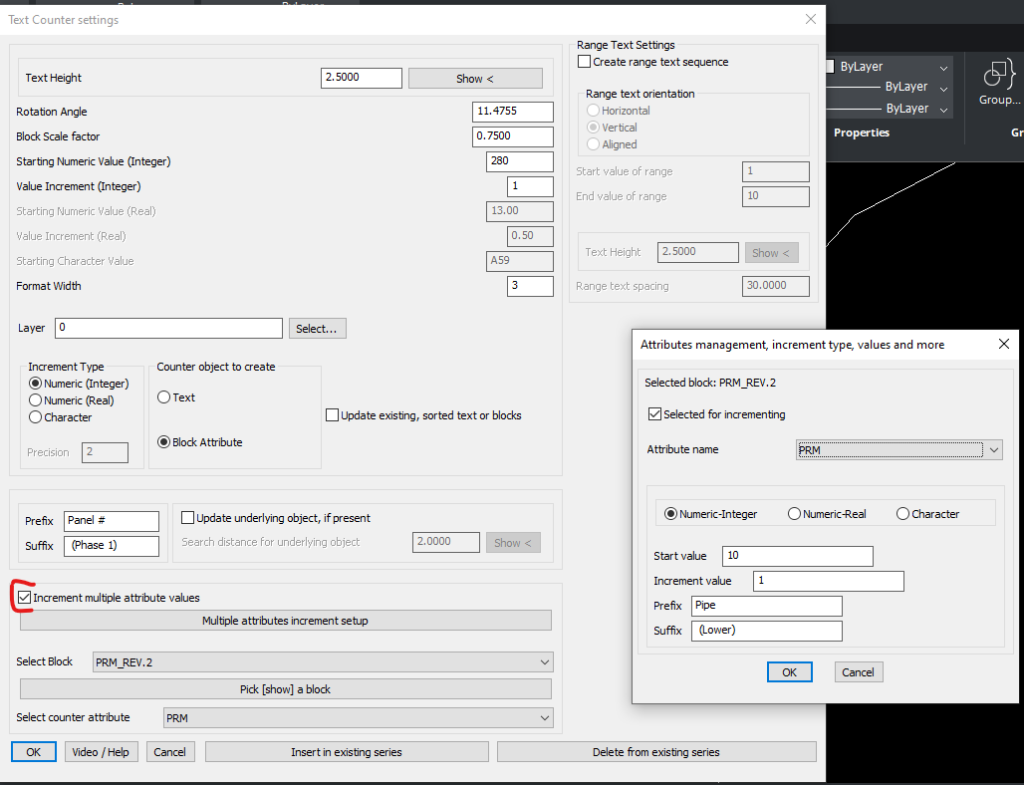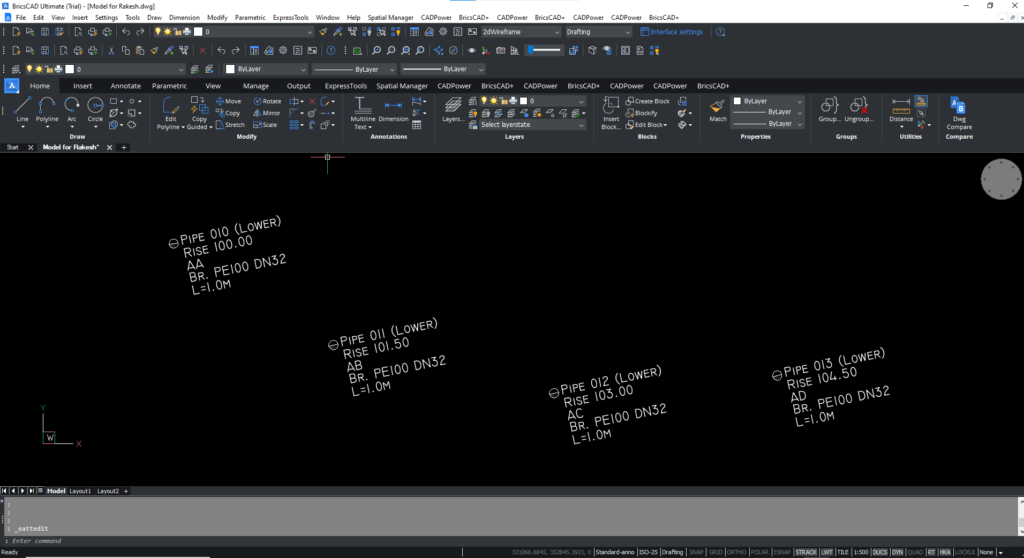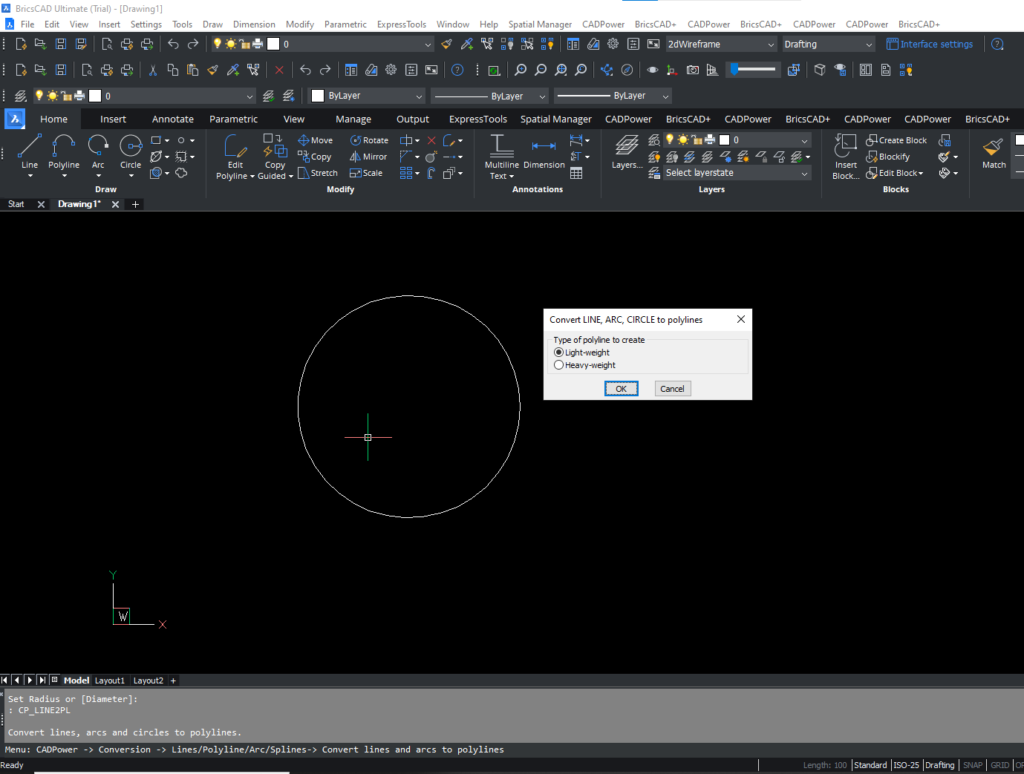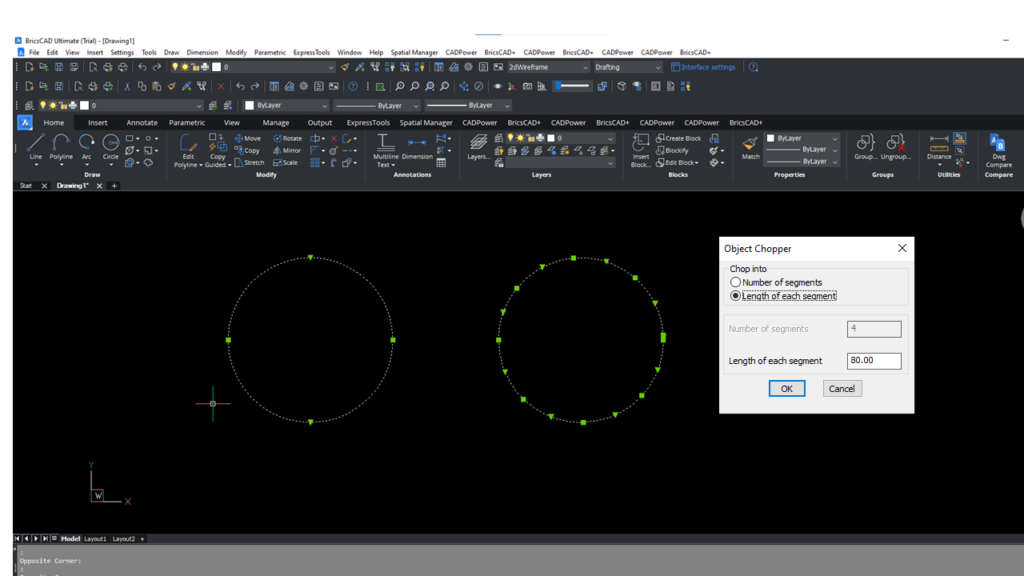GeoTools CADPower V23.14 Update
CAD Customization and application development services for:
Location:
- India |
- Andhra Pradesh |
- Arunachal Pradesh |
- Assam |
- Bihar |
- Chhattisgarh |
- Goa |
- Gujarat |
- Haryana |
- Himachal Pradesh |
- Jharkhand |
- Karnataka |
- Kerala |
- Madhya Pradesh |
- Maharashtra |
- Manipur |
- Meghalaya |
- Mizoram |
- Nagaland |
- Odisha |
- Punjab |
- Rajasthan |
- Sikkim |
- Tamil Nadu |
- Telangana |
- Tripura |
- Uttar Pradesh |
- Uttarakhand |
- West Bengal |
- Chandigarh |
- Jammu and Kashmir |
- Puducherry |
- Ahmedabad |
- Bengaluru |
- Bhopal |
- Chennai |
- Delhi |
- Hyderabad |
- Indore |
- Lucknow |
- Mumbai |
- Nagpur |
- Patna |
- Pune |
- Ranchi |
- Hubli |
- Belgaum |
- Noida |
- Satara |
- Nashik |
- Aurangabad |
- Thoothukudi |
- Coimbatore |
- Surat |
- Gurgaon |
- Gurugram |
- Secunderabad |
- Visakhapatnam