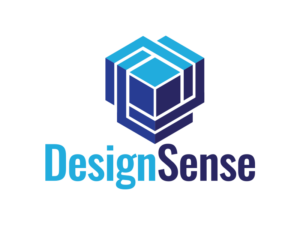How to fix a corrupted user-profile in BricsCAD
A corrupted user profile can manifest in several ways.
Sometimes, your user-interface may completely go haywire and look different and you will feel that you are in unfamiliar territory. Your favorite toolbars, ribbons or commands may go missing or not respond predictably.

The solution to these problems are easy. We have prepared a video that explains how to fix a corrupted CUI in BricsCAD?
How to fix a corrupted DEFAULT.CUI in BricsCAD
Sometimes, you may see a message like this upon startup.
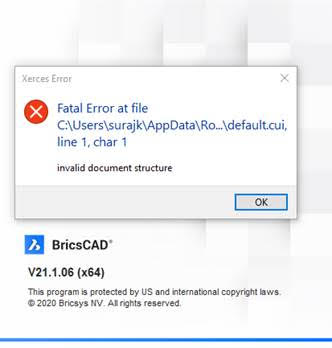
Another quick way to resolve this problem is to reset the profile by deleting this folder.
c:\Users\<user_name>\AppData\Roaming\Bricsys\BricsCAD\V24x64\en_US\Support
But you have to be careful to identify and delete the exact folder from the above path.
The <user_name> is replaced by your actual user name, and the version number <V24x64> should be replaced with your actual version number, which I presume is the same V24. If not, change it accordingly.
DesignSense Software Technologies, Bengaluru, INDIA was founded in the year 2013 and is the nation-wide distributor for BricsCAD and other Bricsys products in India. We have successfully completed 12 years of representing Bricsys in India, both as a developer and sales-support point for BricsCAD.