India PCB Designer Pramura Software Productizes Their Experience With SmartDesigner
Bengaluru, India

A blue-chip services company launches Made-In-India product for PCB design
Pramura Software is an innovative home-grown Indian company from Coimbatore which specializes in the field of PCB design services.
Operating as a 100% EOU for the last two decades, Pramura has carved a niche for themselves as one of the top Indian companies offering PCB design services for its international clientele.
Years of experience in designing various kinds of PCB boards has provided them with rich experience and put them in an enviable position to lead the industry : the result is here to see: India’s first home-grown software solution for PCB design.
I got an opportunity to catch up the Pramura folks at the IPCA Expo in Bengaluru where the product was showcased to the public for the first time.
SmartDesigner is a complete design solution with a familiar CAD-software like interface that makes it easy for people to use and understand. It is like using AutoCAD or BricsCAD software, talks the language of the hardware designer and offers flexible import and export to popular CAD formats like DXF and PCB design formats like the GERBER.
I was told the trial version has a few limitations that it cannot export to GERBER format and has a limit of 2 Copper pins, 500 nets and 500 pins but in all other aspects, it is a fully functional trial that enables the user to know its capabilities.
The cool thing about this software is the simplicity and flexibility it offers. And coming from a home-grown company like Pramura, it is a matter of pride for the PCB design product industry,
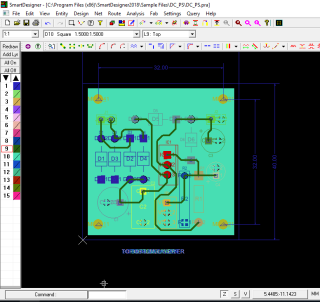 The SmartDesigner pull-down menu
The SmartDesigner pull-down menu
Smart Designer provides an easily accessible pull-down menu and the first one we checked out is the Design menu that allows you to specify the key elements of a Printed Circuit Board – the Board (base), the Pad Stacks and Components.
First off, Naresh Kumar, who is in-charge of the product marketing, showed me how the PadStack is designed.
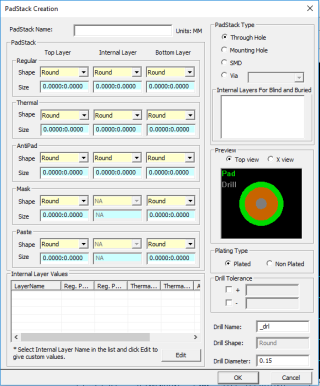
The Padstack creation dialog interface
You can easily create a pad-stack and defines its shape and other key properties. It can then be saved easily into a master library or a project library with an recognizable name for easy retrieval.
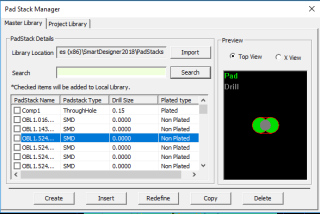
The PadStack manager
The PadStack manager then helps you to easily browse, view and edit the PadStacks.
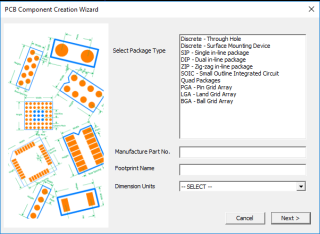
The Component Creation Wizard
The next step is to create components. Using the Wizard, it is very easy for the first time user to create a component. It supports various component package types like Discrete, Single/Dual/ZigZag In-line Package, SQIC and so on.
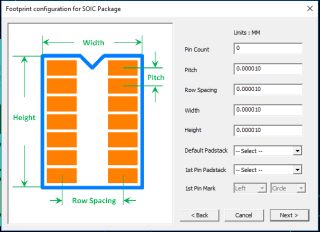
Footprint creation/configuration for the selected SOIC package
Depending on the selected package, the software presents an interface to enter all the values for each components from the data sheet of each component.
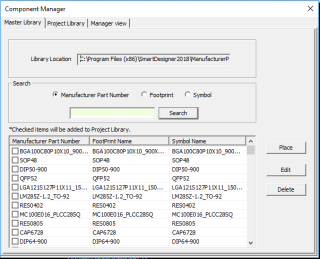
Component Manager – Materials library
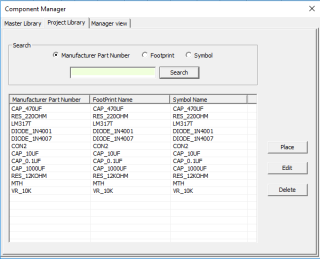
Component manager – Projects library
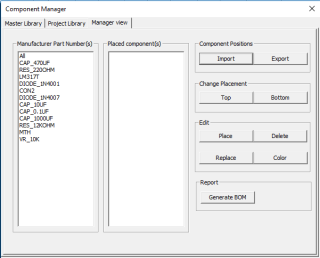
Component Manager – Manager View
Once the complete details of the components are entered, it is stored in the Component Database and can be viewed using the Component Manager.
The next step is to create net lists. This is just a list specifying the connections (in sequential order) between the various components.
You can do it on the system from the schematics or simply specify all the values in a notepad text file.
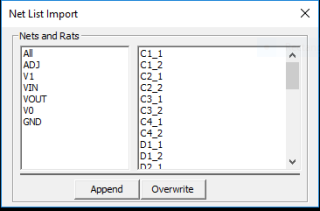
Define and import Net Lists with Ease
Once the net lists are in place, the next step is to do the routing. SmartDesigner is indeed quite smart here and does this task with ease.
And finally, the design documentation for the manufacturing and QC- the dimension tools are all there laid out in a simple form that enables the user to quickly check the design as well as communicate the same to the manufacturing process.
SmartDesigner is not just a design tool, but also has connections to manufacturing as well.
The GERBER output and drill data enables the manufacturing process to take on from where this software has left off.
The trial version has a limitation of supporting only 2 Copper pins, 500 nets and 500 pins -and- not being able to export GERBER and DXF files.
Want to know more about SmartDesigner PCB?

Disclosure: Pramura Software is one of our power users of BricsCAD software and use it in PCB design services.
