Learn How to Create and Maintain Dynamic Blocks in AutoCAD, and use them in BricsCAD
Bengaluru, India
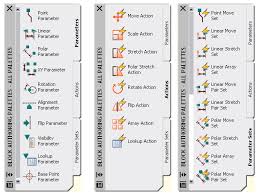
Here is something different! I want to talk about dynamic blocks and how .dwg CAD users can move up the value chain by understanding how to use them.
My observation is that less than 1% of .dwg CAD users know how to use dynamic blocks and most are loathe to even attempt because it requires a fairly detailed understanding of the underlying procedures and concepts.
But it is simple once you keep aside some time and understand dynamic blocks.
Harilal MN of KGD Architecture, Bangalore, one of the power users of Revit, AutoCAD and BricsCAD in a mixed mode environment takes the pain out of understanding dynamic blocks in a series of video tutorials on dynamic blocks that he has created on youtube.
The below link takes you the ‘Dynamic Blocks playlist’ that will take you step-by-step through 12 videos that cover all you need to know about dynamic blocks.
Starting from the most basic introduction to the most advanced topic in dynamic blocks, this play-list has it all:
Here is an index for those who want to preview the videos by topic.
Among the various videos created by Harilal, I think the one that is most useful (and easy to implement) is perhaps the Visibility property.
It allows multiple representations of the block geometry by specifying different sets of entities to be shown during different Visibility states.
A sample DWG containing dynamic blocks can be downloaded here.
Open this in AutoCAD or BricsCAD to learn and see dynamic blocks in action.
Once you get hooked to dynamic blocks, you will never go back to regular blocks.
If you need more assistance on smarter .dwg techniques, get in touch with us. Together with our CADPower software, and using these techniques, we will show you how to get the most out of your .dwg CAD.
Thank you, Harilal for producing such a wonderful set of videos. Like I have said in one of my earlier post, let us not underestimate the power of the .dwg platform.
Let us not think that there is no more room left to innovate in our design procedures.
Let us move up the value chain and adopt better and more efficient techniques to do things better.
Dynamic blocks can only be created in AutoCAD using the BEDIT command, but they can be used in BricsCAD easily.
