Handy time-saver for geographic CAD data users Surveying, GIS-data, Infrastructure, Utilities
Powerful geographic and mapping tools for dwg CAD
What is GeoTools?
GeoTools is a geo-data application that is useful to view, create, modify, analyze and report on CAD data that is geographic in nature. If your nature of business is GIS data creation, surveying, mapping, facilities management, infrastructure, landscape development, city planningor similar, GeoTools can make a difference for you and increase your productivity.
GeoTools is a very handy time-saver for GIS-data preparation and editing in the CAD environment.
Why GeoTools?
- Increased operator efficiency
- Significant reduction in operator errors
- Commonly required geo-data related CAD tasks automated
- Wide range of functionality –Civil Tools, Map Data Cleanup, Google Earth integration, Survey data processing & more.
- Advanced Data Management –Turn your dwg into a database
GeoTools V24 Software for AutoCAD / BricsCAD / ZWCAD / ARES Commander
GeoTools is a light-weight geo-data CAD software that runs inside AutoCAD & BricsCAD.
With V24, a beta version is now available for ZWCAD and ARES COmmander also.
GeoTools is a very handy time-saver for GIS-data preparation and editing in the CAD environment.
With geographic data being used by a wide variety of CAD users from AEC and other industries also, GeoTools is a must-have CAD
tool for a large set of CAD users today.
Latest news: GeoTools for BricsCAD is now compatible with the latest V24 version of BricsCAD. You will need GeoTools V 24.00 or later to run inside BricsCAD V24.
GeoTools Trial (30-days) Downloads
Date of upload: 5-August-2024 for all versions of the 24.30 builds
Date of upload: 28-May-2024 for all versions of the 24.21 build
You will need GeoTools V 24.00 or later to run it on BricsCAD V24.
You will need GeoTools V 24.09 or later to run it on ZWCAD 2024 (Standard + Professional)
You will need GeoTools V 24.15 or later to run it on AutoCAD 2025
The GeoTools Ribbons in AutoCAD
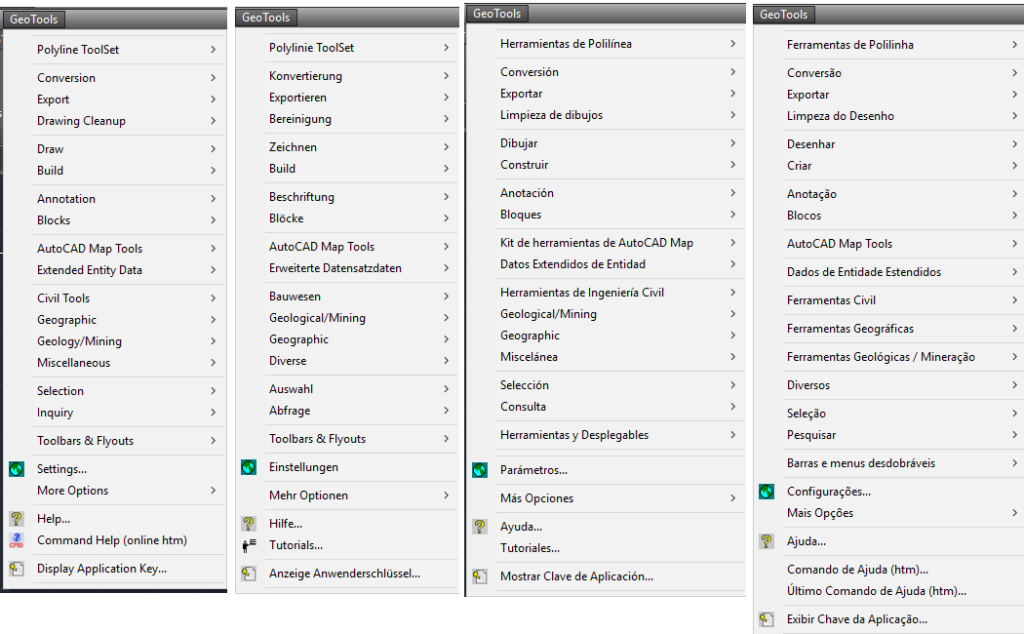
How does it compare with AutoCAD Map / Civil 3D / Google Earth?
GeoTools offers more than 60% of the functions that are found in AutoCAD Map and which are commonly required by majority
(90%) of users.
Data Cleanup & Optimization:
All data cleanup and optimization techniques found in AutoCAD Map like polyline vertex weeding, densification, fixing of
overshoots and under-hangs, intersection cleanup based on snapping etc. are handled by GeoTools in an efficient manner.
Independent snapping of points in 2d and/or 3d is possible and all operations preserve all attached entity data like XDATA, object
data, attributes etc.
Topology Building:
Building meaningful data from disconnected ones is always one of the goals of GIS. GeoTools has tools to build closed polygons
from disconnected but touching edges, create area annotations, attached database and export to Excel.
Geographic Coordinates conversion:
GeoTools offers complete coordinate conversion from UTM, Transverse Mercator, Albers and Lambert systems to Lat-Long and
vice-versa, complete with datum shift handling etc.
Google Earth Interaction (Export/Import):
GeoTools offers complete integration with Google Earth and allows KML/KMZ data import and export of vector data. All this is
functionality that is found in Civil 3D software only. It is also possible to extract viewport image from Google Earth and bring it
into CAD with geo-referencing.
Surveying & Terrain modeling:
For surveying professionals and terrain designers, GeoTools offers easy ability to create cross-sectional profiles, longitudinal
sections, volume calculations, TIM grid creation, drawing of graded lines, traverse adjustments and so on.
Mining & Geology:
GeoTools also has a small section called Geological and Mining which is under development and in its initial design phases.
Planning & Visualization Tools:
GeoTools intends to add a set of planning and visualization tools for city and neighborhood planning, zoning analysis, flight path
and buffer zone modeling and so on.
Subscribe to our GeoTools e-Newsletter!
Powerful geographic and mapping tools for dwg CAD
Powerful geographic and mapping tools for dwg CAD
Powerful geographic and mapping tools for dwg CAD





