Mac Version in Beta: CADPower-GeoTools V 17.14 Update
Bengaluru, India
CADPower V 17.14 Update
Significant improvements have been made in the Bill-Of-Materials/Quantities tool.
- The various BOM-Q workflow types have now been grouped into a pull-down menu item rather than a radio button. This saves real estate in the dialog box and ensures that the dialog loads even on displays with lower resolution. In addition, we have we have made the UI somewhat compact and readable.
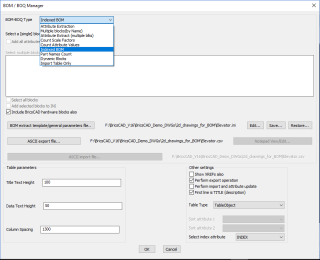
- A new option called ‘Dynamic Blocks’ has been added. Selecting this option allows you to select dynamic blocks which can be tabulated and counted as per their ‘Visibility’ states.
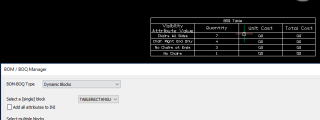
- The Import Table option now allows scaling of the imported table.
- In the INI file section editor, a search and replace option has been added. You can use this to quickly change block names or other strings in the current selection.
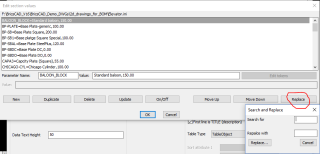
- A new option has been added to the Output format. You can now create the BOQ table as Text entities or as CAD Table object or simply leave it as None. The None option does only an Excel export and no table is created.
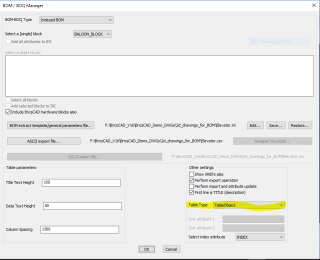
- The ‘Import Table Only’ option now allows to import CSV files which can be in any un-structured format as far as number of columns are concerned. It need not have the same number of columns in each row. The number of columns in the TABLE adjusts to the highest number of columns in the incoming data.
YouTube Video:
CADPower & GeoTools for BricsCAD on Apple Mac, now in beta, releasing next week.
We are pleased to announce that CADPower & GeoTools V 17.14 is now available for BricsCAD on the Apple Mac platform (beta release).
The Mac version is identical to the Windows version.
The beta is not available as a native DMG download from Apple store but can be downloaded as a ZIP file and extracted to a folder.
Add this folder on the BricsCAD search path and you are ready to use CADPower on the Mac.
If you download the Windows EXE directly into a Mac, you cannot run the installer.
However, you can install CADPower/GeoTools on Windows, zip the entire folder and copy it over to Mac and have it work there.
The Mac version (beta) is available as a ZIP download on our CADPower-GeoTools page at this URL:
Beta Download URL: http://www.coordsys.com/cadpower/CADPower17_BricsCAD_EN.zip
Beta Download URL: http://www.coordsys.com/geotools/GeoPower17_BricsCAD_EN.zip
Please be aware: The beta version sometimes does not load the pull-down menu automatically.
If so, use the CUI command to load the CADPower_EN.CUI and GeoTools_EN.CUI files.
Two new shortcuts have been added in the BricsCAD version of CADPower.
- PUA – runs the Purge All command of CADPower. It is already available as CP_PALL, but PUA is shorter and has been requested by many users.
- DDA – short for DIMDISASSOCIATE command
Download GeoTools V17 for AutoCAD: English, Spanish, German, PortugueseBR
Download GeoTools V17 for BricsCAD: English, Spanish, German, PortugueseBR
Download CADPower V17 for AutoCAD: English, Spanish, German, PortugueseBR
Download CADPower V17 for BricsCAD: English, Spanish, German, PortugueseBR



