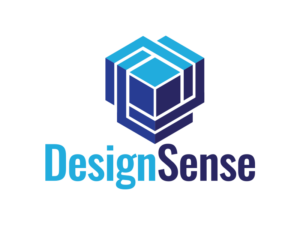Part Number/Names for BOQ workflow in GeoTools-CADPower V 17.05 Update
Bengaluru, India
Part Number/Names for BOQ workflow in GeoTools-CADPower V 17.05 Update.New family of commands added in the BOQ section
.The 3 new commands, CP_PARTASSIGN, CP_PARTLABEL and CP_PARTCOUNT are used to tag selected objects with part names (or numbers or any piece of string you want to attach).
You can then label, count, tabulate and present the data in a easily understandable format and create take-offs.
New command CP_PARTASSIGN (CADPower -> BOM/BOQ Tools -> Parts Management -> Assign part names): The CP_PARTASSIGN command assigns a part name to selected objects.
Part Number/Names for BOQ workflow in GeoTools-CADPower V 17.05 Update. This is a simple data assignment tool that attaches a string (we call it Part Name) to one or more objects.
When you have a drawing with multiple objects tagged with part names, it is used to create part labels, count them and present in a simple table of part names versus number of times it occurs.
This forms the basis of a simple quantity table.
New command CP_PARTUNASSIGN (CADPower -> BOM/BOQ Tools -> Parts Management -> Un-Assign part names): The CP_PARTUNASSIGN command removes part names attached to objects by the CP_PARTASSIGN command.
New command CP_PARTLABEL (CADPower -> BOM/BOQ Tools -> Parts Management -> Label part names):
The CP_PARTLABEL command creates a text label that represent the part name attached to selected objects.
It is created at the centroidal location of the object with a user-defined text height.
New command CP_PARTCOUNT (CADPower -> BOM/BOQ Tools -> Parts Management -> Count part names): The CP_PARTCOUNT command summarizes the occurrences of part names attached to selected objects and writes them down in a simple 2-column table.
The same is exported to a CSV file to further action in Excel.
GeoTools V 17.05 Update
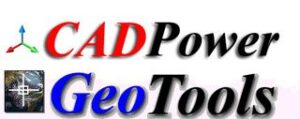
New command added: GT_DEFODATT (GeoTools -> AutoCAD Map Tools -> Object Data -> Define Block (with attributes) from object table data: The GT_DEFODATT command is the opposite of GT_DEFATTOD.
It takes an object data table and creates attributes out of the field names.
You can create a block using those attributes alone or add some graphical objects also.