Quick Heal Anti-Ransomware False Warning While Running BricsCAD
Bengaluru, India
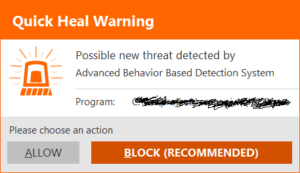
Many BricsCAD users in India have reported a scary but false warning while running BricsCAD software on computers which have Quick Heal Anti-Virus software installed.
We would like to assure you this is a false warning and BricsCAD is clean with no trace of any malware, ransomware or virus in any of its executable files.
This false message is reported only Quick Heal antivirus and not by any of the other industry leading anti-virus like AVG, McAfee, Kaspersky, Trend Micro etc.
We are working with Quick Heal to get the BricsCAD executables white-listed and this may take a little while.
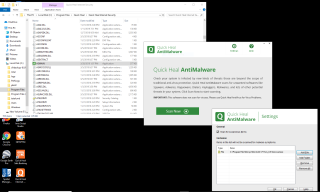
Until then, the solution is simple. Browse to your Quick Heal installation folder (by default, this is “c:\Program Files\Quick Heal\Quick Heal Internet Security\”), and run the program called ASMAIN.EXE.
This will open up the Quick Heal application that manages Anti-Ransomware settings. Click on Settings, and then Add File, and browse to the bricscad.exe file in the BricsCAD installation folder. Select this file and add it to the list of exclusions. Once this is done, you will not receive the false messages any more.
This message appears when you launch BricsCAD from the desktop, or by double-clicking on a DWG file, or or when you try to open a drawing using the File -> Open command.
On some occasions, it will allow you to bypass the warning and proceed further and in some other situations, it simply stops saying that File Access is denied.
For BricsCAD in India, Contact DesignSense
CADPower V20 for BricsCAD: EXE (-or-) ZIP (Linux/Mac compatible)
CADPower V20 for AutoCAD: EXE (-or-) ZIP
GeoTools V20 for BricsCAD: EXE (-or-) ZIP (Linux/Mac compatible)
GeoTools V20 for AutoCAD: EXE (-or-) ZIP
BricsCAD V19: Trial download
BricsCAD V19 Shape: Free download
BricsCAD Communicator V19: Trial download
Key Contacts: rakesh.rao(at)thedesignsense.com / +91-9243438300 / +91-8073279755
Follow us on Twitter: https://www.twitter.com/rakesh_rao
Key Contacts: rakesh.rao(at)thedesignsense.com / +91-9243438300 / +91-8073279755
Follow us on Twitter: https://www.twitter.com/rakesh_rao
