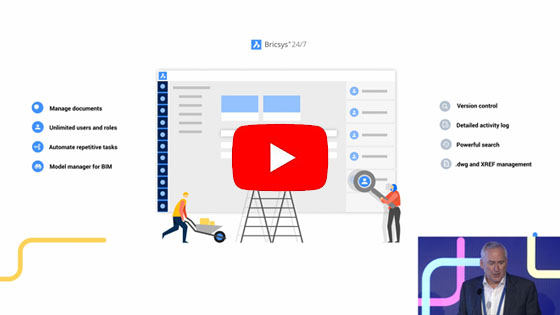Re-Live Bricsys Conference 2018: Watch the Recorded Presentations!!
Bengaluru, India

November 8, 2018
This post is reproduced from Rose Barfield’s post in the Bricsys blog
If you didn’t get the opportunity to join us for Bricsys 2018 in London, then you’re in luck! Here’s a chance to catch up on some of the excitement.
If you did make it, well, why not watch again and re-live Bricsys 2018, in London?
The Future of BIM
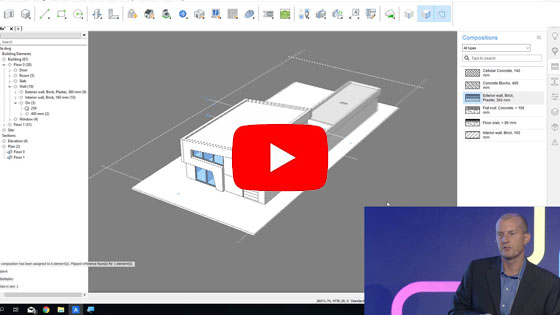
Here at Bricsys, we’re excited about BIM. Want to know what all the fuss is about?
Then watch here as Kevin Settlemyre and Tjerk Gauderis show you how to go from zero, to fully modeled building, in under an hour during a live demo.
The Future of CDE: Bricsys 24/7
If you think that Bricsys is just CAD, think again! Watch as Don Strimbu, Mathias Everaert, and Jurgen Schepers show you everything you need to know about Bricsys 24/7.
Bricsys 24/7 is revolutionizing collaboration in throughout AEC world.
Switching to BricsCAD

This is a must-see for AutoCAD® users.
If you think moving to BricsCAD is too hard, allow Robert Green and Heidi Hewett as they guide you step by step and show you just how straightforward it is to make the switch.
It will be so effortless, you won’t even notice you’re not using AutoCAD® anymore.
Open Design Alliance Update

Did you know that Bricsys is a founding member of the Open Design Alliance?
Neil Petterson explains how the ODA intends to ensure files and technologies remain relevant and usable over the coming decades. Catch it here.
The Future of DWG
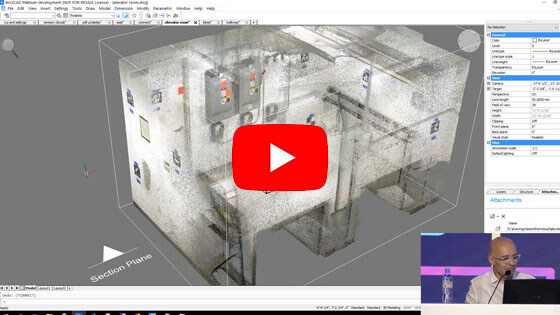
Welcome to V19! Blockify, PDF import, and nearest distance will speed up your workflow. Heidi Hewett and Hans De Backer show you all here.
The Future of Mechanical – Introducing BricsCAD Mechanical

BricsCAD Mechanical is new for V19. Join Dmitry Ushakov, Alexey Kazakov, and Christian Lecomte as they talk you through the key new features that will have you converting to BricsCAD Mechanical.
BricsCAD Mechanical Technologies
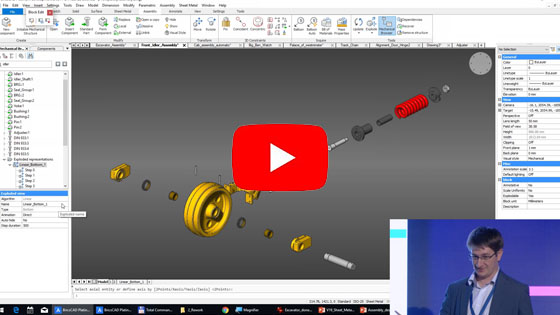
If The Future of Mechanical whet your appetite, then follow it up with this talk.
The formidable Mechanical team; Dmitry Ushakov, Alexey Kazakov, and Christian Lecomte, are joined by Maxim Shilovsky.
They show you a more in-depth breakdown of BricsCAD Mechanical.
Building on top of BricsCAD BIM
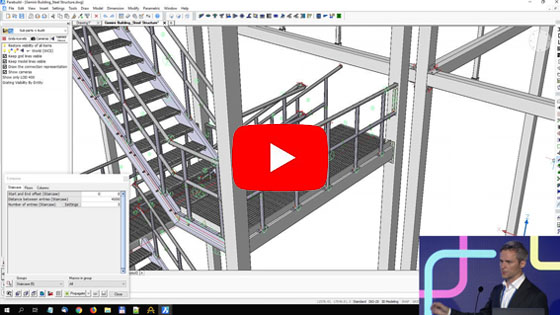 Shivdeep Garud shows us how Mcdowell is redesigning the Singapore skyline, Michael Miklautz from AX3000 gives whistle-stop tour of BIM calculations, Rudy Joris from Parabuild demonstrates complex metal structures, and Allan Brito shows us how to make the most of the new .fbx file output using Blender.
Shivdeep Garud shows us how Mcdowell is redesigning the Singapore skyline, Michael Miklautz from AX3000 gives whistle-stop tour of BIM calculations, Rudy Joris from Parabuild demonstrates complex metal structures, and Allan Brito shows us how to make the most of the new .fbx file output using Blender.
Bricsys Future Technologies
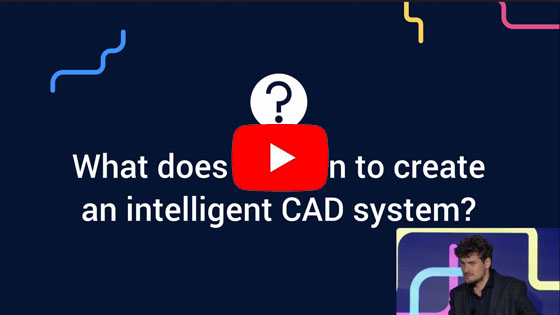
As we know all good things must come to an end, and so is that true for Bricsys 2018.
Check out what Tjerk Gauderis and Eric De Keyser think Bricsys can bring to future of CAD.
Want to know more about DesignSense, BricsCAD?
- CADPower V19 for BricsCAD: EXE (-or-) ZIP (Linux/Mac compatible)
- CADPower V19 for AutoCAD: EXE (-or-) ZIP
- GeoTools V19 for BricsCAD: EXE (-or-) ZIP (Linux/Mac compatible)
- GeoTools V19 for AutoCAD: EXE (-or-) ZIP
- BricsCAD V18: Trial download
- BricsCAD V18 Shape: Free download
- BricsCAD Communicator V18: Trial download
Key Contacts: rakesh.rao(at)thedesignsense.com / +91-9243438300 / +91-8073279755
Follow us on Twitter: https://www.twitter.com/rakesh_rao

 Rose Barfield
Rose Barfield