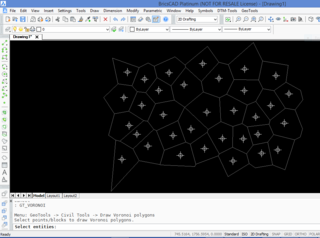Significant tweaks, fixes and improvements with GeoTools-CADPower V 16.17 and 16.18 Update
Bengaluru, India
We released V 16.17 & 16.18 of CADPower last week with a number of small yet significant tweaks, fixes and improvements. This posts lists them all.
CADPower V 16.17 & 16.18 Update
New command added: CP_TCOUNT (CADPower-> Text-> Display-> Count occurence of text objects): The CP_TCOUNT command (or TCOUNT) is a simple text string counter.
It sums up number of occurrences of unique TEXT & MTEXT strings selected and displays them in a table.
It is also possible to export the same to CSV file. TCOUNT is a FREEWARE command and will not expire in CADPower.
This command is provided to make it easy for AutoCAD users who are used to a similar command from Express Tools.
New command added: CP_BCOUNT (CADPower-> Blocks -> Block-related -> Count occurrence of blocks): The CP_BCOUNT command (or BCOUNT) is a simple block counter.
It sums up number of occurrences of unique block names selected and displays them in a table. It is also possible to export the same to CSV file.
BCOUNT is a FREEWARE command and will not expire in CADPower. This command is provided to make it easy for AutoCAD users who are used to a similar command from Express Tools.
New command added: CP_CHECKHATCH (command line only): The CP_CHECKHATCH command is a support/debugging command used to read the .PAT hatch pattern files and produce a report of all the hatch patterns in the files found.
It can also compare hatch patterns in two PAT files and report the list and number of common patterns as well as those that are found in one but not in the other.
You can use this command in AutoCAD as well as BricsCAD to investigate.
PAT files easily and figure out which hatch patterns you need are missing and how best to put them in a common file that can be used by both AutoCAD & BricsCAD.
This command is handy when you have to deal with drawings containing hatches that need to be shared with AutoCAD users.
New command added: CP_SCLEDIT CADPower -> Block Tools -> Block-related -> Interactive XY Scale Editor: The CP_SCLEDIT command is an interactive X & Y scale editing tool for blocks.
It offers tools for increasing or decreasing the X & Y scale factors of a selected block and visually see the effects of that change on the screen.
It functions entirely on the command line and optionally, you can also update an attribute with the X and Y scale factors.
This tool can be used with any block but the inspiration to create it arose from the need to interactively size the tile (or panel) block that may need to be carefully scaled in order to fit neatly in a given space.
Suppose, you have placed a standard block as a 600 x 300 panel but want to scale it interactively so that it fits in the given space, this tool is a Saviour.
You can scale up or down X & Y factors independently in user-controlled amount until get the correct fit.
Bug fix: If you had checked the option under settings (CP_GENSET) to Show/Hide toolbars in all workspaces, it could have possibly put CADPower in an infinite loop during startup, and the manifestation of this bug is that you would have seen the screen flicker on and off continuously. This has been fixed now.
New command added: CP_FLEXITILE CADPower -> BOM/BOQ Tools -> Place flexi-tiles: The CP_FLEXITILE command runs entirely on the command line and offers a means to fill a closed polygonal area with panels.
The panels are created using a unit block of size 1 x 1 which is scaled up in the desired dimension to fit the space.
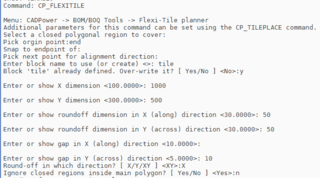
User input for CP_FLEXITILE command
The above screen shows the inputs as required by the CP_FLEXITILE command and the below screen shows the output of scaled tile blocks.
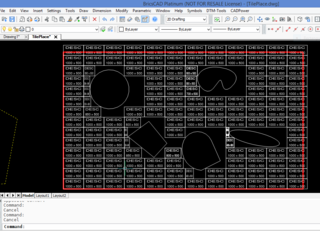
Output created by CP_FLEXITILE command
New command added: CP_TILEEDIT: CADPower -> BOM / BOQ Tools Edit Tiles / XY panels: xxx
The CP_TILEEDIT command is an interative editor for X & Y scale factors of panel blocks.
If you have a row of XY panel blocks and want to edit the X or Y scale factor of all blocks together, you can use this command.
This tool is useful to trim the blocks at the boundaries of the area where you are placing the panels.
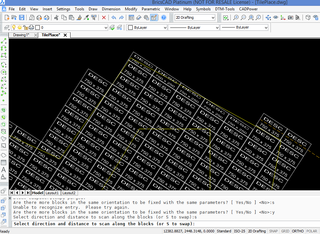
Using CP_TILEEDIT, you first edit one block and specify the desired X and Y scale factors. You can also set the anchor point around which the scaling must happen.
Based on this, you select all the other blocks in the row (or column) and the command automatically applies the same editing operation on all the blocks.
GeoTools V 16.17 & 16.18 Update
New command added: GT_TRIANGULATE (GeoTools -> Civil Tools -> Create TIN (Delauney triangulation) & Voronoi polygons:
The GT_TRIANGULATE command now has an additional option to create Voronoi polygons also.
Additionally, the entire TIN engine has been optimized and now operates much faster than before while processing large data-sets.
In mathematics, a Voronoi diagram is a partitioning of a plane into regions based on distance to points in a specific subset of the plane. It is also called a Voronoi tessellation, a Voronoi decomposition, a Voronoi partition, or a Dirichlet tessellation.
Voronoi diagrams have practical and theoretical applications to a large number of fields, mainly in science and technology.
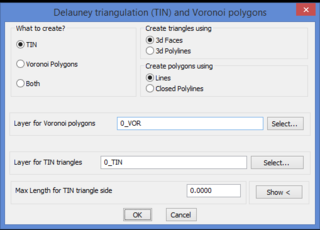
New command added: GT_VORONOI (GeoTools -> Civil Tools -> Draw Voronoi polygons:
The GT_VORONOI command is a shortcut command that allows points to be selected and Voronoi polygons to be drawn around the points quickly. This command operates entirely on the command line.