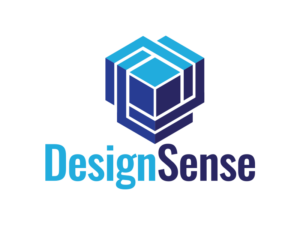The Construction Grid Tool Gets a Shot in The Arm: CADPower V15.20 Update
Bengaluru, India
CADPower V 15.20 Update
CADPower V 15.20 released today adds many enhancements, fixes a number of minor issues and offers improved grid construction capabilities.

What’s New in this version?
German language enhancement: Most of the missing German language translations have been completed and updated in this version.
Major enhancement: CP_CGRID: (CADPower -> Draw -> Geometry -> Construction Grid): The CP_CGRID command was added in CADPower V 15.12 (Read more here..). Today, we have made major improvements have been made in this command.
It is now possible to create interactive rectangular and circular grids using manual distance inputs which specify the distance between the grid lines.
For example, while drawing rectangular grids, it is now possible to draw the next grid line by entering the perpendicular distance from the last drawn grid line.
A positive value draws to the right of the first defining grid line and a negative value draws to the left of the grid line.
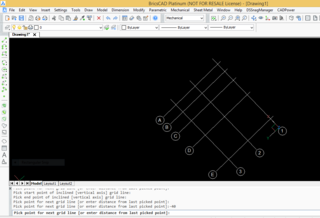
Similarly, while drawing interactive circular grids, it is now possible to enter the next grid line relative to the last grid line by specifying the distance from the inner grid point or the outer grid point.
A value of ’50i’ indicates a distance of 50 from the inner point while ‘100o’ indicates 100 distance from the outer grid point.
This version also provides the option to create cross-grid points in interactive circular mode.
Cross grid points also can be created by pick or by entering distances from inner or outer grid points as indicated above.
Enhancement: CP_GENSET: (CADPower -> Settings): The CP_GENSET command has been enhanced.
Two new options have been added which will be implemented gradually through the software. The first one is called ‘Beep on Error’.
This setting allows a beep sound to be generated each time CADPower encounters an error. The default is ‘No Beep’ and the function remains disabled unless you explicitly set it on and select a beep sound from one of six different beep tones.
The second new option is ‘Enable voice mode for important messages/errors’.
Checking this option activates Windows speech tools to speak out the important prompts, messages or error notifications.
This tool may be useful for those experiencing difficulties in reading prompts on the command line or for those using the latest version of AutoCAD which makes it very difficult to read command-line prompts anyway.
The Construction Grid Tool Gets a Shot in The Arm: CADPower V15.20 Update
DesignSense Software Technologies, Bengaluru, INDIA was founded in the year 2013 and is the nation-wide distributor for BricsCAD and other Bricsys products in India. We have successfully completed 12 years of representing Bricsys in India, both as a developer and sales-support point for BricsCAD.