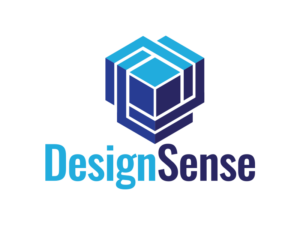What are the A2B transition tools provided by CADPower?

The term “A2B” refers to the transition from AutoCAD to BricsCAD. Since most of our users (over 95%) come from an AutoCAD background and are transitioning to BricsCAD, we have developed a set of tools known as A2B transition tools.
These tools, shortcuts, macros, and conveniences are designed to facilitate a smooth migration from AutoCAD to BricsCAD.
They provide the last-mile support in BricsCAD and are also a medium through which we deliver some of our technical support and diagnostics services to BricsCAD users in India.
When you start using BricsCAD for the first time, you will recognize that the user-interface is, by and large, familiar, but you may feel overwhelmed by the fact that some common conveniences you need are not easily locatable.
Some features or customization that you were accustomed to in AutoCAD may not be immediately apparent in BricsCAD.
However, rest assured that BricsCAD offers 99.9% compatibility with AutoCAD, although finding certain tools may require some searching.
To address these challenges, we have introduced the A2B transition tools as part of CADPower productivity software. Once you install CADPower, the A2B tools are readily available through familiar right-click (context sensitive) menus or the BricsCAD+ pull-down menu.
These transition tools include command shortcuts, macros, missing hatch patterns, line types, a super-charged Express Tools, and right-click content menus for polylines, dimensions, viewports, lines, images and more.
For detailed information about the A2B transition tools, you can refer to the provided link for the A2B transition tools manual. This resource will help accelerate your transition and familiarity with BricsCAD.
NOTE: If you are a new CADPower user or a new BricsCAD user seeking to learn BricsCAD, it is essential to install CAD Power. By doing so, you will gain access to all the A2B transition tools, significantly enhancing your experience with BricsCAD and making your transition smoother and easier.
It’s worth noting that many users install only BricsCAD for trial (without CADPower) and later realize that certain features they are accustomed to are missing or challenging to navigate.
This occurs because they did their trial without installing CADPower, solely focusing on BricsCAD. Consequently, valuable time, around 10 or 15 days, is wasted in the process.
To avoid this, we strongly encourage you to install CADPower also, as an add-on to BricsCAD and do your BricsCAD trials together. This approach will expedite your migration process, boost your confidence in using BricsCAD, and enable you to transition more efficiently.
The A2B Transition tools are free of cost, when you purchase BricsCAD from Designsense or when you purchase a copy of CADPower from us. You will just need to send us your computer application key and request a license for the A2B module of CADPower from us.
DesignSense Software Technologies, Bengaluru, INDIA was founded in the year 2013 and is the nation-wide distributor for BricsCAD and other Bricsys products in India. We have successfully completed 12 years of representing Bricsys in India, both as a developer and sales-support point for BricsCAD.