GeoTools-CADPower V 21.05 Update, German Language Ribbons, Data Extraction from XREF
Bengaluru, India
GeoTools V 21.05:
German Version Improvements: German Language Ribbon
The German versions of GeoTools and CADPower, both for BricsCAD and AutoCAD, now has newly designed ribbons.

GeoTools Ribbons, AutoCAD, German

GeoTools Ribbons, BricsCAD, German
The network license module has been improved significantly. A few glitches have been fixed:
- A bug has been fixed in the network license management (NLM) module code which reported a wrong, hard-coded computer name instead of the actual one the user was using.
- The check for license usage is now done based on the number of active drawing that the user has opened and only when the last drawing is being closed, the logged users check is activated. This ensures that the transaction file is properly updated.
- A new option has been added in the GeoTools settings command (GT_GENSET) which allows the user to specify whether floating licenses display the usage stats dialogs or not. Earlier, this setting was defined inside the license file and it is not moved to CADPower settings so that the end user has control over the same.
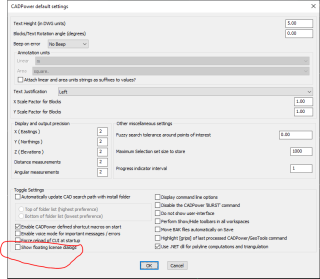
CADPower V 21.05:
German Version Improvements:
The German versions of GeoTools and CADPower, both for BricsCAD and AutoCAD, now has newly designed ribbons.
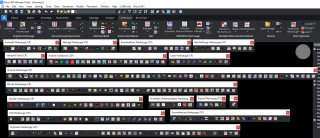
CADPower Ribbons, BricsCAD, German

CADPower Ribbons, AutoCAD, German
The network license module has been improved significantly. A few glitches have been fixed:
- A bug has been fixed in the network license management (NLM) module code which reported a wrong, hard-coded computer name instead of the actual one the user was using.
- The check for license usage is now done based on the number of active drawing that the user has opened and only when the last drawing is being closed, the logged users check is activated. This ensures that the transaction file is properly updated.
- A new option has been added in the CADPower settings command (CP_GENSET) which allows the user to specify whether floating licenses display the usage stats dialogs or not. Earlier, this setting was defined inside the license file and it is not moved to CADPower settings so that the end user has control over the same.
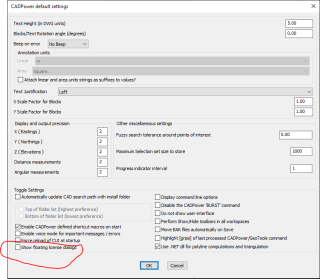
CP_XTRACTXREFLAYER: (CADPower -> Miscellaneous -> CAD Procedures -> First Set -> Extract layer from Xref):
The CP_XTRACTXREFLAYER command has been improved. When you pick the XREF object, the layer name of the entity
picked will be offered as the default layer to extract. This makes it easier to know the layer of the entity you are bringing in upfront without having to open the XREF or go through the LAYER command.
For BricsCAD in India, Contact DesignSense
BricsCAD V20: Trial download
BricsCAD Communicator V20: Trial download
CADPower V21 for BricsCAD: EXE (-or-) ZIP (Linux/Mac compatible)
CADPower V21 for AutoCAD: EXE (-or-) ZIP
GeoTools V21 for BricsCAD: EXE (-or-) ZIP (Linux/Mac compatible)
GeoTools V21 for AutoCAD: EXE (-or-) ZIP
Key Contacts: rakesh.rao(at)thedesignsense.com / +91-9243438300 / +91-8073279755
Follow us on Twitter: https://www.twitter.com/rakesh_rao
