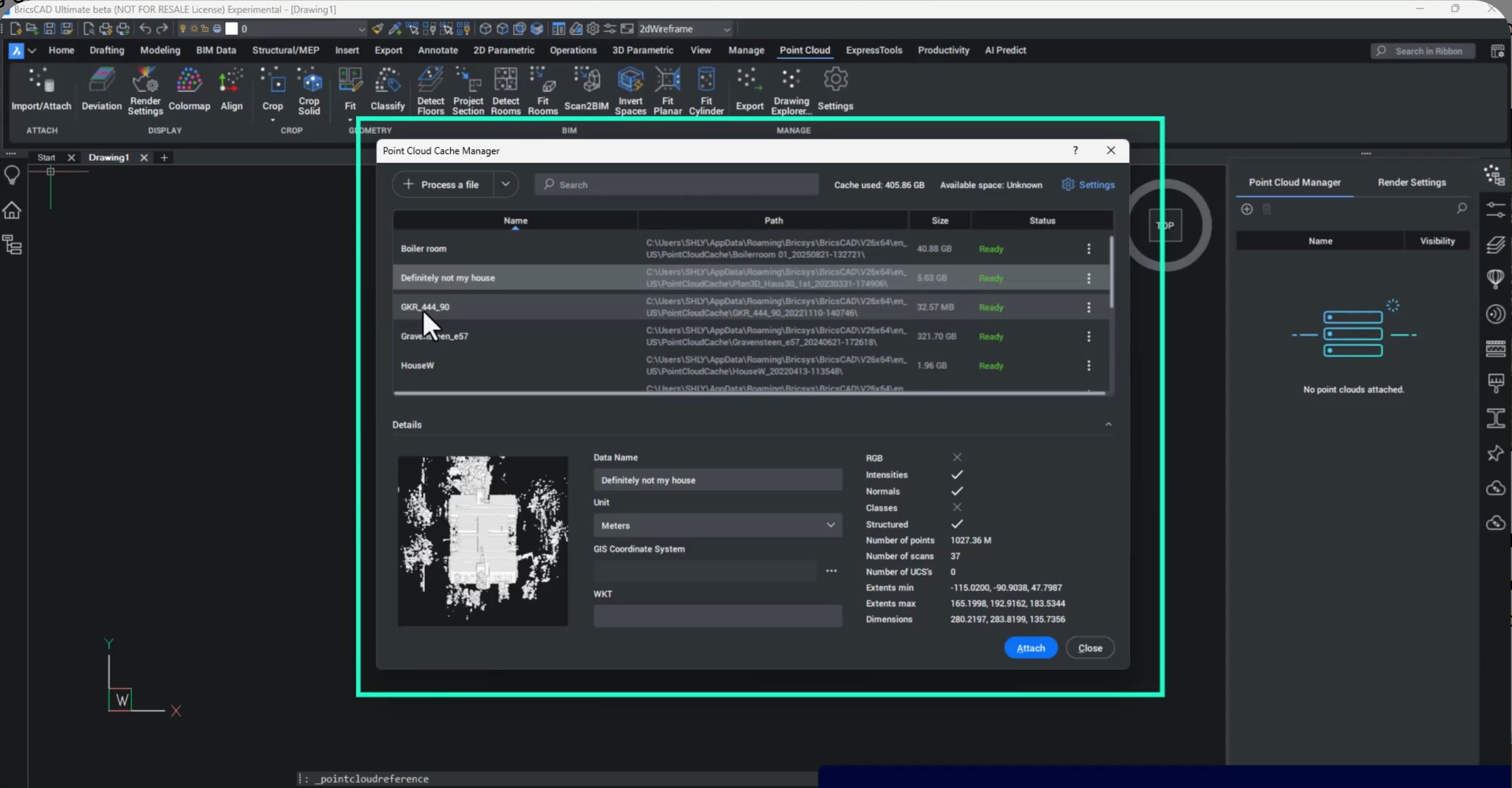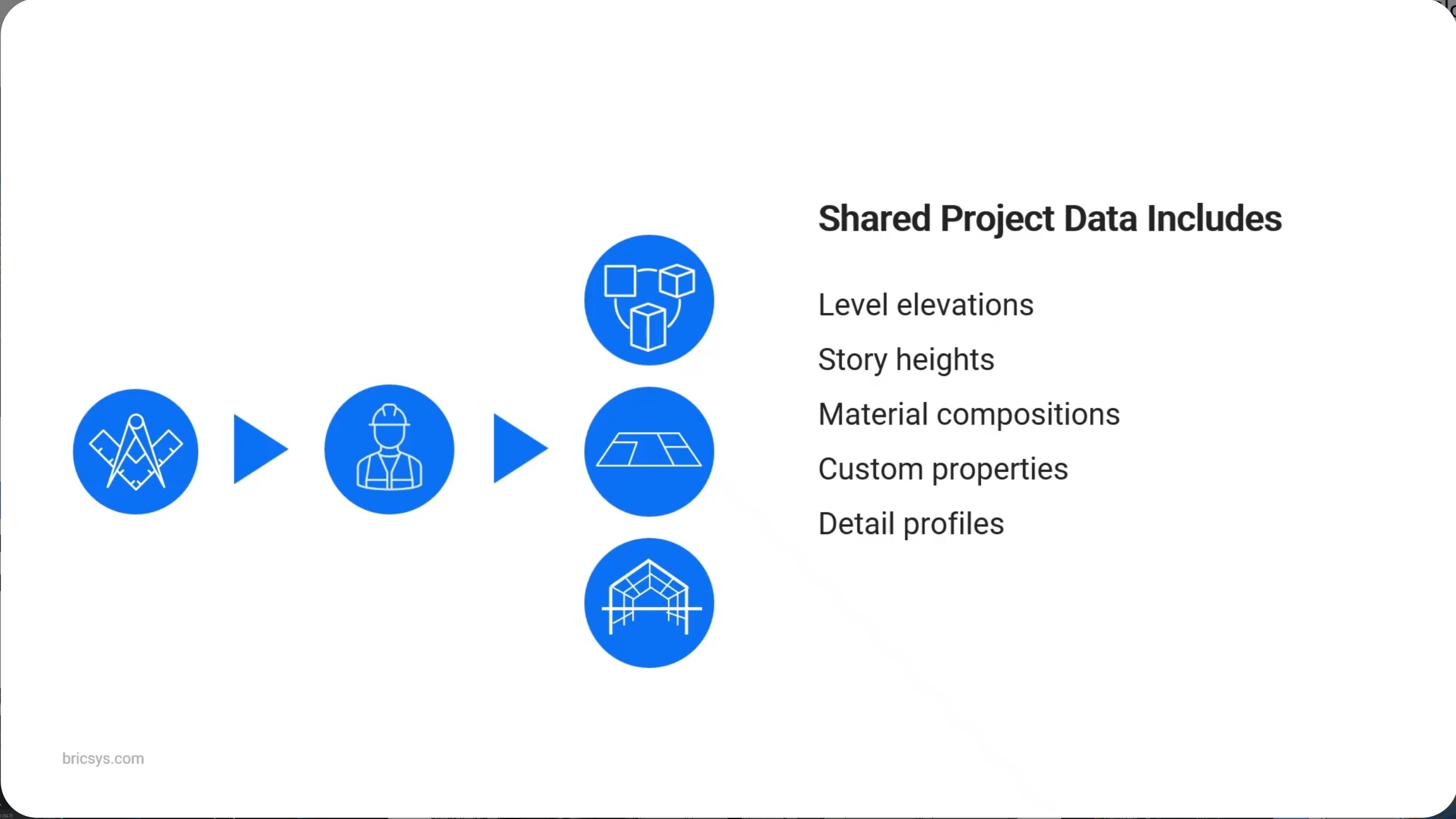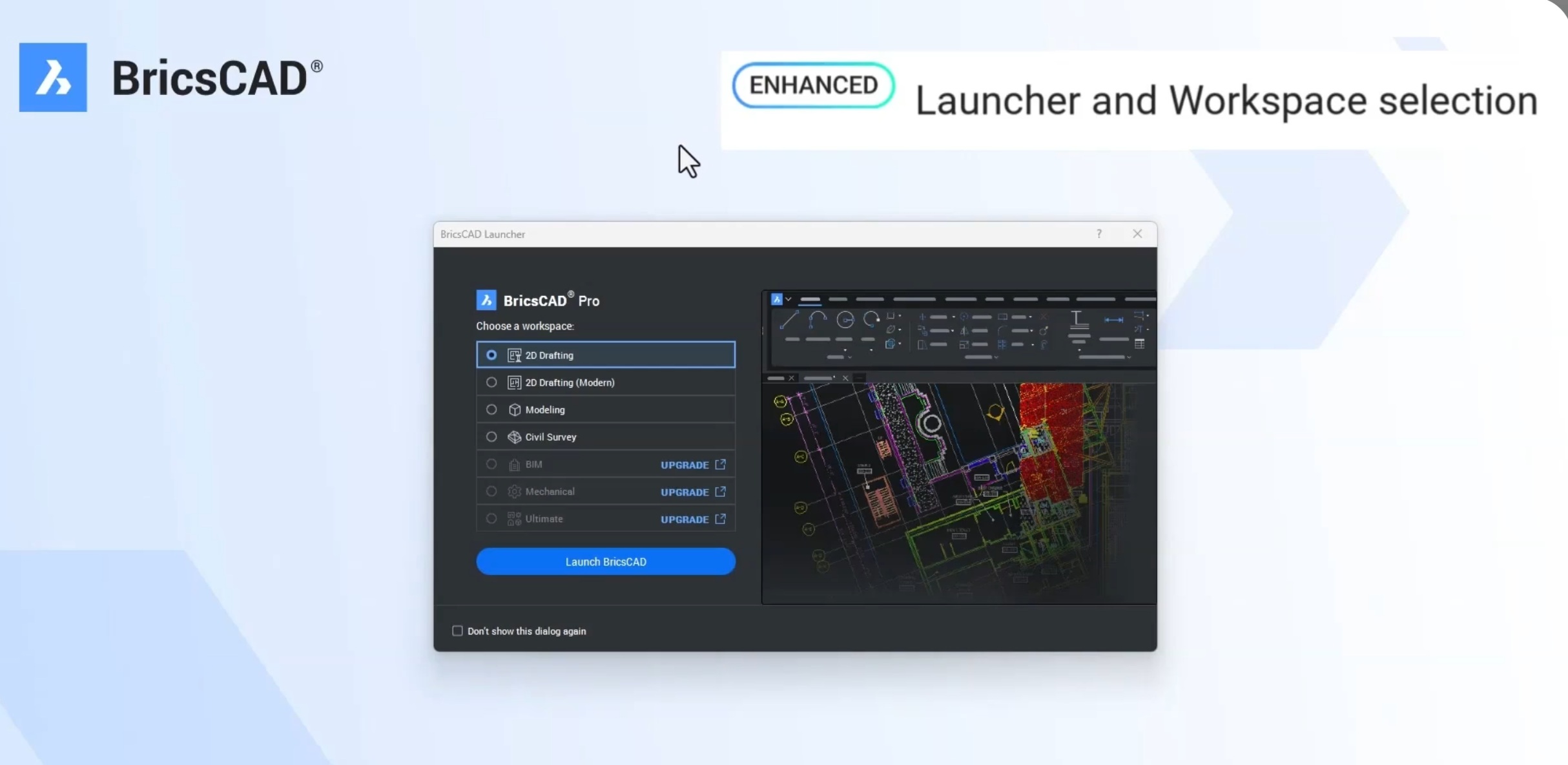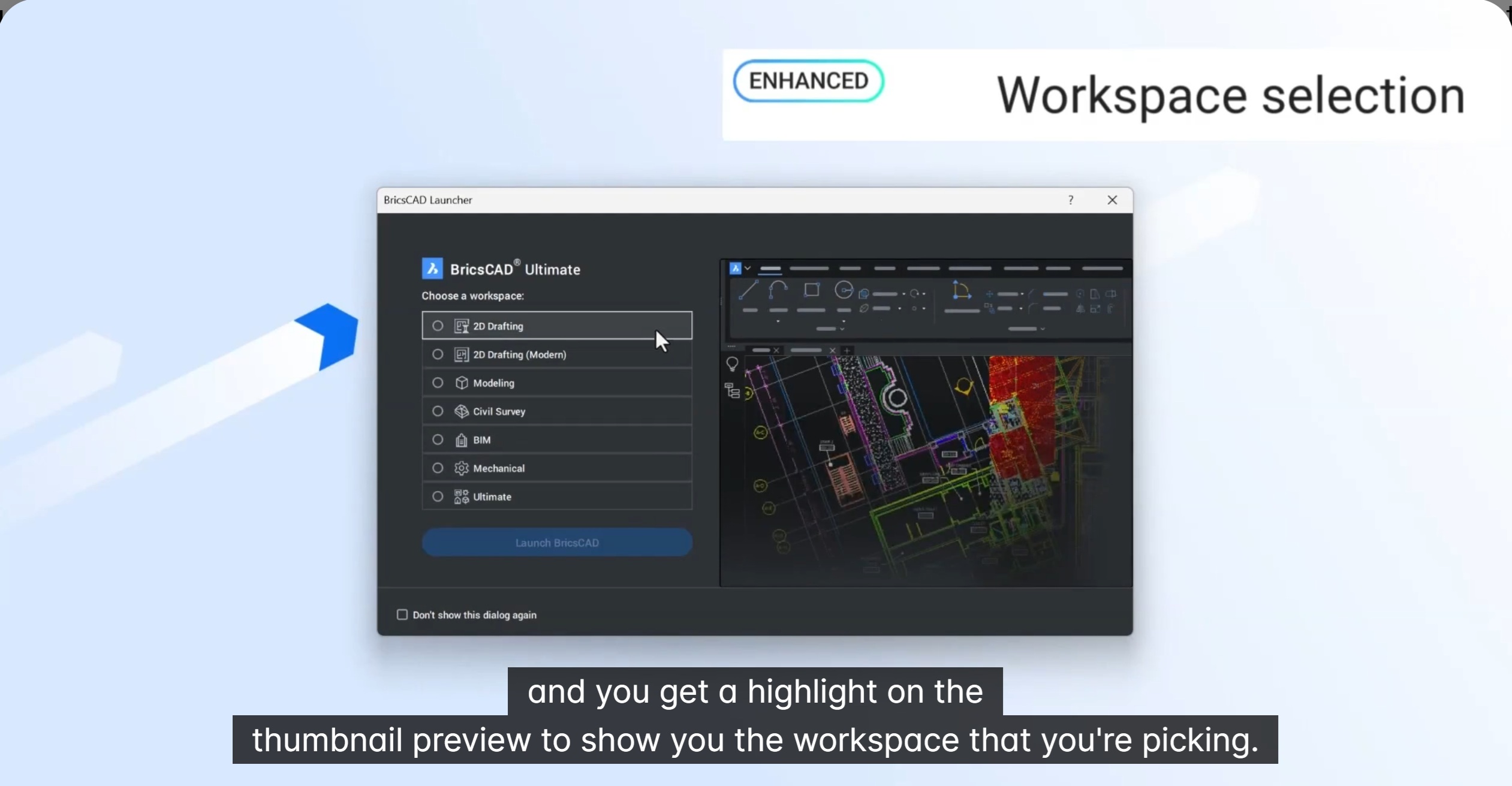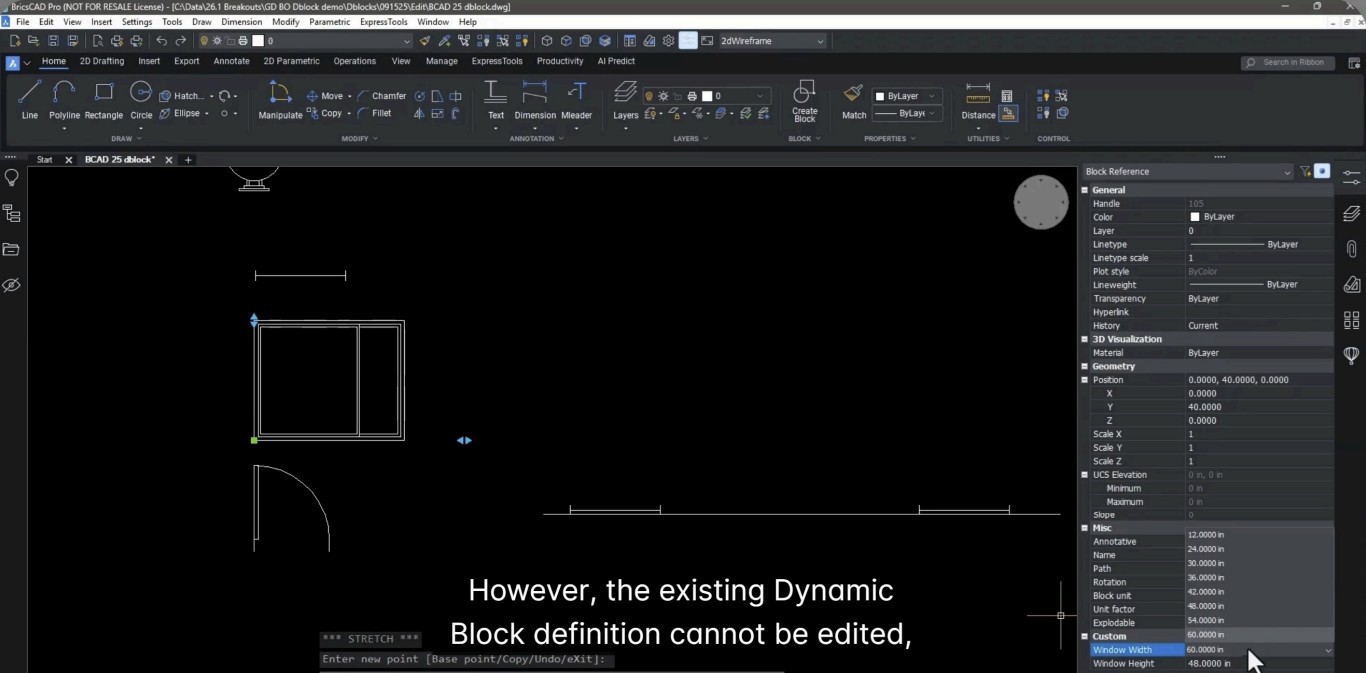-
Point clouds in building-focused workflows
What’s New in BricsCAD V26: — Point Cloud Workflows for Building Projects BricsCAD V26 delivers major functionality upgrades in Point Cloud tools, especially for building-focused and Scan-to-BIM workflows. From improved pre-processing to better tracing, faster LGSX handling, and production-ready Scan-to-BIM,… Read More
-
Set up BricsCAD for AEC project scalability
In this blog, we will talk about how to set up BricsCAD for AEC project scalability. Modern construction and manufacturing projects are no longer linear. Subcontractors juggle multiple projects simultaneously, while within a single project, design, fabrication, and site coordination… Read More
-
What’s new in V26 for BricsCAD Lite and Pro for 2D drafting
In this blog, let’s talk about what’s new in V26 for BricsCAD Lite and Pro for 2D drafting. BricsCAD V26.1 brings a powerful set of refinements and productivity upgrades for 2D drafting users, especially for those working with Lite and… Read More
-
What’s new in BricsCAD Pro V26 for 3D design verification?
What’s new in BricsCAD Pro V26 for 3D design verification. Design verification in 3D is no longer about just “looking good” — it’s about safety, constructability, and cost control. The video shows a real-world scenario from a specialist scaffolding contractor… Read More
-
Create and Edit Dynamic Blocks in BricsCAD V26
In BricsCAD V26 we can create and edit Dynamic Blocks. BricsCAD® V26 introduces an important milestone for advanced 2D drafting: the ability to create and edit dynamic blocks directly inside BricsCAD (currently available in all countries except the United States).… Read More
The Designsense Blogs
CAD Customization and application development services for:
Location:
- India |
- Andhra Pradesh |
- Arunachal Pradesh |
- Assam |
- Bihar |
- Chhattisgarh |
- Goa |
- Gujarat |
- Haryana |
- Himachal Pradesh |
- Jharkhand |
- Karnataka |
- Kerala |
- Madhya Pradesh |
- Maharashtra |
- Manipur |
- Meghalaya |
- Mizoram |
- Nagaland |
- Odisha |
- Punjab |
- Rajasthan |
- Sikkim |
- Tamil Nadu |
- Telangana |
- Tripura |
- Uttar Pradesh |
- Uttarakhand |
- West Bengal |
- Chandigarh |
- Jammu and Kashmir |
- Puducherry |
- Ahmedabad |
- Bengaluru |
- Bhopal |
- Chennai |
- Delhi |
- Hyderabad |
- Indore |
- Lucknow |
- Mumbai |
- Nagpur |
- Patna |
- Pune |
- Ranchi |
- Hubli |
- Belgaum |
- Noida |
- Satara |
- Nashik |
- Aurangabad |
- Thoothukudi |
- Coimbatore |
- Surat |
- Gurgaon |
- Gurugram |
- Secunderabad |
- Visakhapatnam