Bricsys Conference 2013, Day 2, The 3D MCAD Roadmap
Darmstadt, Germany
Following the impressive demo of 3dconnexion 3d mouse, Dimitry Ushakov is on stage now to tell us all that is new on the Mechanical 3D side of BricsCAD.
The USP of BricsCAD is that every feature set it provides is within the familiar .dwg editing environment. This is a line we always keep hearing, and is indeed a comforting factor for users who would hate to jump from one environment to another for 2d, 3d, rendering and other tasks.
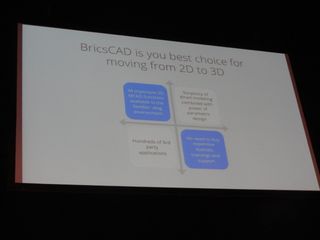
Moving from 2d to 3d is a natural progression in BricsCAD, within the .dwg environment
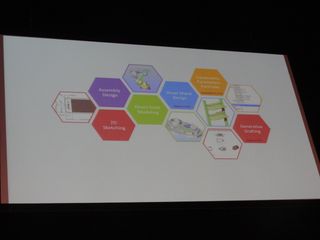
A collage of new (mechanical) features of BricsCAD 14
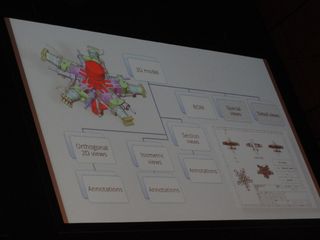
Egor Ermolin from Bricsys Russia is now showing generative drafting, a new set of useful tools to create multiple views and sections with a few clicks of the mouse.
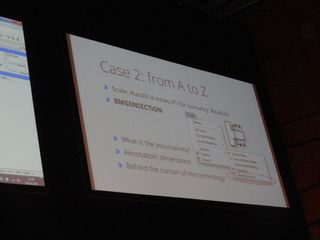
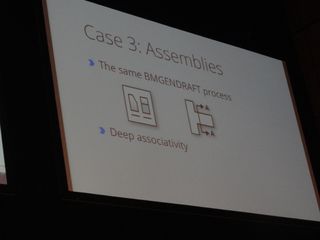
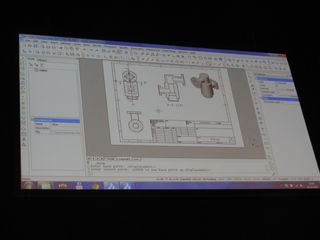
Multiple views of the model is created in paper space using the BMGENDRAFT command
The Sheet Metal Feature in BricsCAD
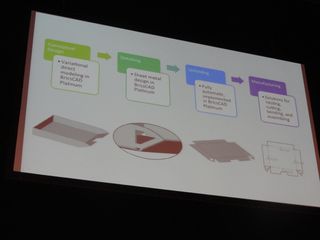
The Sheet Metal tools in BricsCAD V14 are brand new. Dimitry Ushakov urges us not to look at the sheet metal features as yet-another-software-for-sheet-metal but as an innovative solution in an integrated environment, to address the complete sheet metal workflow process.
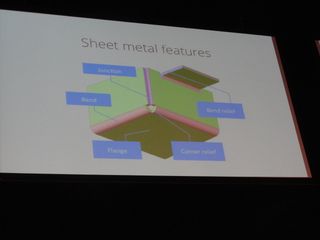
Sheet Metal Terminology – for novices to this technology (like me).
Follow us on Twitter: http://www.twitter.com/rakesh_rao
