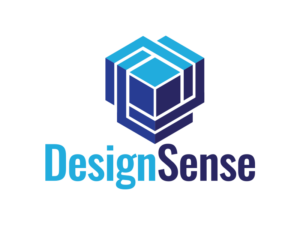How does the licensing for GeoTools and CAD Power work?
Both GeoTools and CAD Power have standalone licenses that are tied to your computer. If you change your computer, you will need to replace or update your license accordingly.
Here’s how the standalone licensing process works
When you purchase GeoTools or CAD Power, the license is generated based on the MAC ID or the hard disk serial number of your computer.
A specific license file is then created and sent to you. You can use this license file to activate GeoTools or CAD Power on your computer.

If you decide to change your computer, the process is straightforward. Install GeoTools or CAD Power on the new computer and provide us with the new MAC ID or hard disk serial number.
We will generate an updated license file and send it back to you. Using this updated license file, you can activate GeoTools or CAD Power on your new computer.

Once this is done, the software will cease to function on your previous computer, and activate on the new computer, effectively transferring the license from one system to another.
It’s important to note that the process of shifting licenses from one computer to another is not fully automated on the user’s side.
You will need to generate the MAC ID or provide the hard disk serial number from the new computer and send it to us.
However, this process typically takes just a few minutes for you to complete, and we guarantee that we will send you the updated license file within one working day.
In summary, migrating your GeoTools and CAD Power licenses from one computer to another is relatively simple.
DesignSense Software Technologies